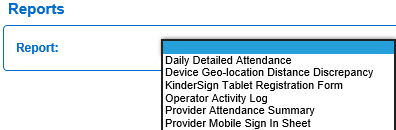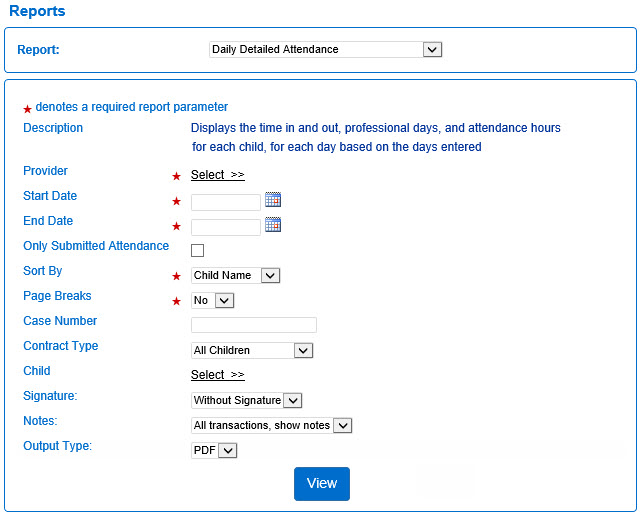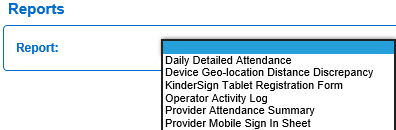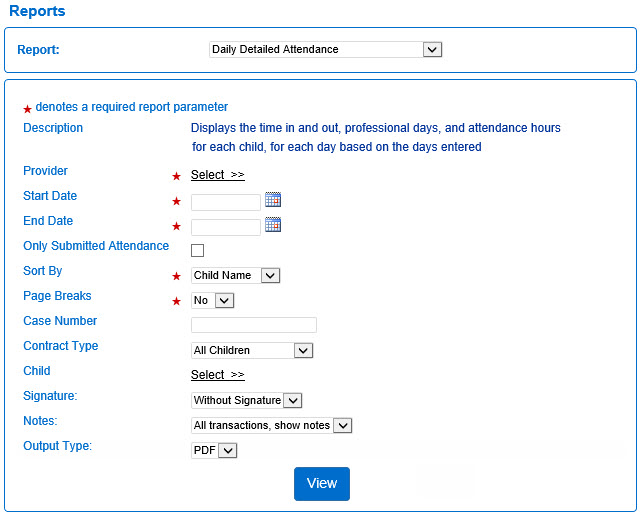Reports > Reports
The Reports > Reports page allows the user to generate diverse Reports. The reports on your screen may differ based on the Page Permissions previously set by the System Administrator.
- Select the Reports activity from the Navigation Bar.
- Open the Reports page.
- Press the drop-down arrow next to Report to view the list of all available Reports.
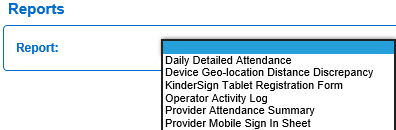
- Select the Report title you would like to view or print. This will open the parameters window for the specified report which are different depending on the type of Report selected. The image below shows the parameters corresponding to the Daily Attendance Detail report.
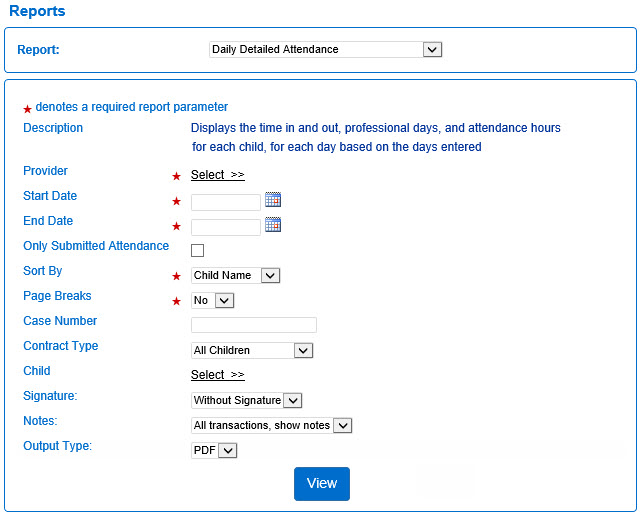
- Once you have entered all parameters, press View.
List of Pre-Defined Reports